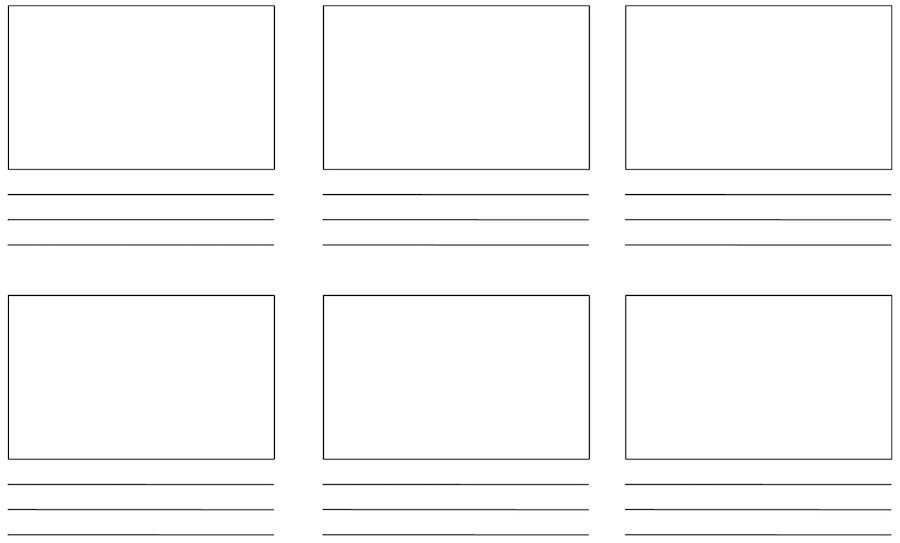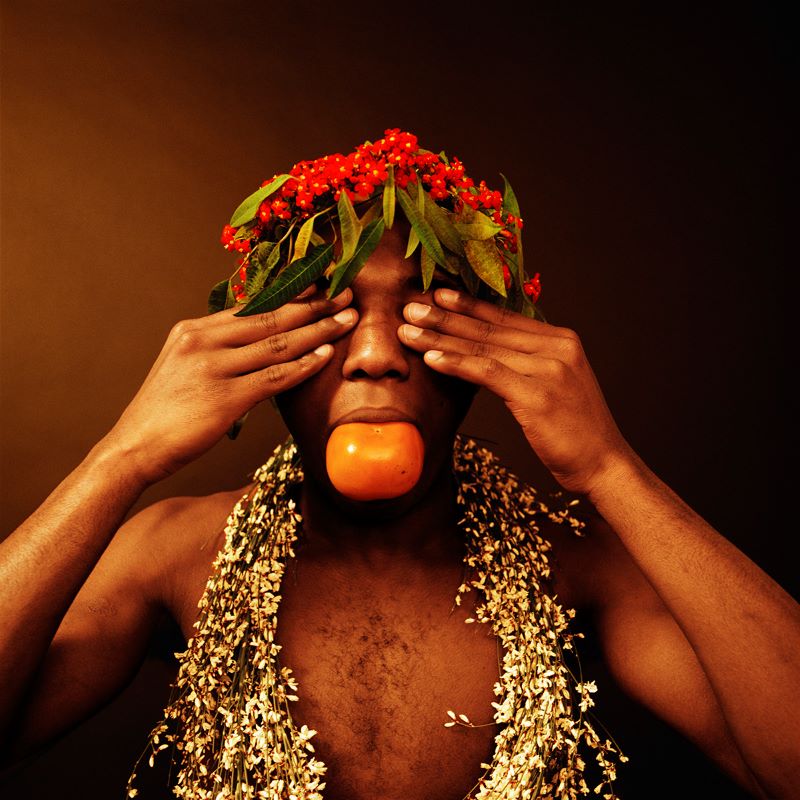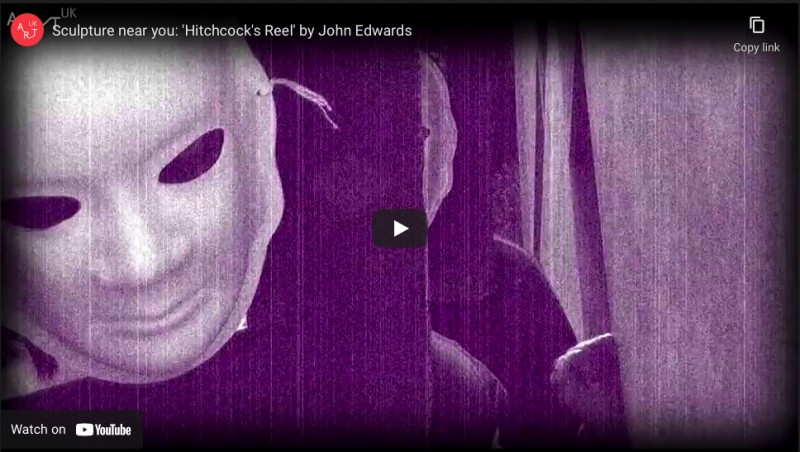What is stop-motion animation?
Stop motion was the first form of animation and has been used in many films. It was a technique used in early cinema, particularly in horror films. One of the most famous stop-motion monsters was the giant ape in the 1933 film King Kong.
Paper King Kong climbing tall buildings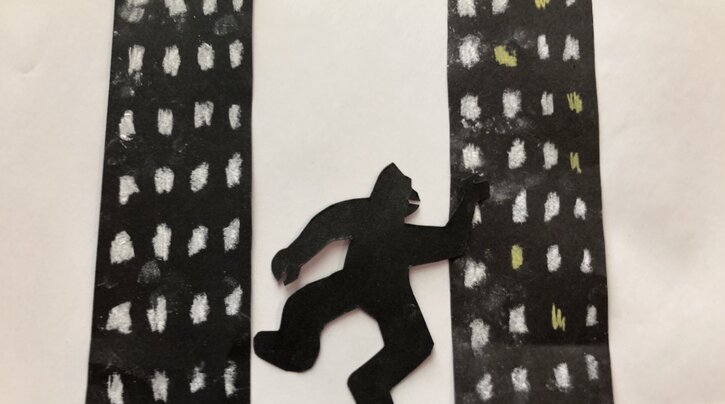
Another pioneer of stop-motion film was Ray Harryhausen, who used it in films such as The 7th Voyage of Sinbad (1958), Jason and the Argonauts (1963) and Clash of the Titans (1981).
Sinbad Fights the Skeleton
1957
Ray Harryhausen (1920–2013)
More recently Aardman Animations have used stop motion techniques to make their films which include the Wallace and Gromit series, Chicken Run and Flushed Away.
- Have you ever wondered how these films were made?
Gromit: Oceans 1 (Deep Blue)
2018
Faculty of Engineering, University of Bristol
How it works
Stop motion is a filmmaking technique where objects or models move a small distance at a time. Each individual movement is photographed and then each individual photograph is put together to make a moving image or film.
Ray Harryhausen made his models from rubber on flexible metal frames. Aardman models are made from a range of materials including plasticine, latex, foam and wood.
The great thing about stop-motion animation is that you can use any medium you like! We will be using cut-out paper and 2D materials to create our short films.