Content is the primary way that Art UK reaches out to our global audience of millions. Producing content is a great way to harness Art UK's audience to promote your own collection. There are two main routes to participating: Stories and Curations.
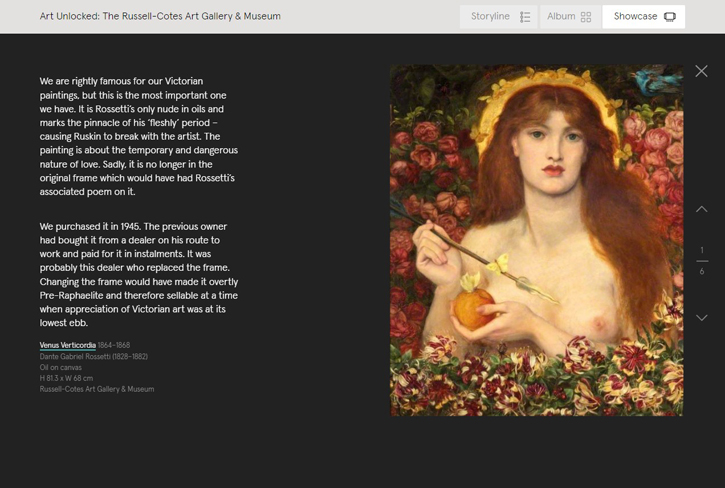
While stories take the form of long-form illustrated content, Curations act as virtual exhibitions. Stories are produced closely with Art UK's editors, but Curations can be made independently, without any input from Art UK. In order to help you choose the best route for your collection, please read the 'Promoting collections through content' guide that explains the key differences.
Stories
Stories focus on artwork highlights, artists, exhibitions or themes – such as theatre archives, fisherwomen or jazz singers. We recommend that stories are around 1,000 words, but there is scope for shorter or longer articles.
'Collection in focus' stories on Art UK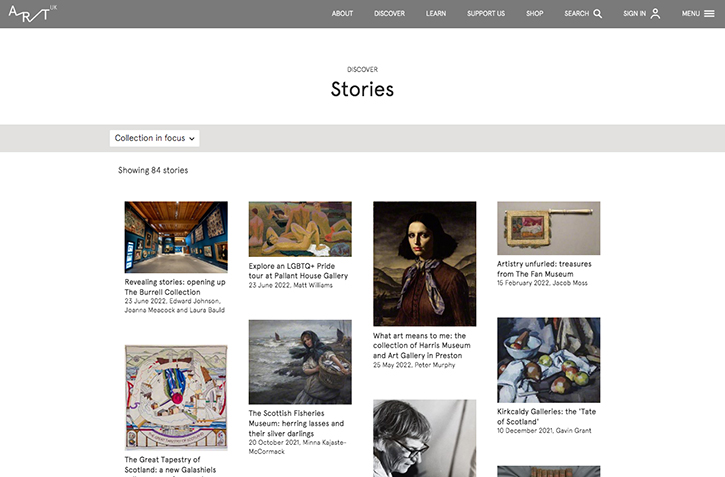
Getting a story published on Art UK can be as simple as sending our editors a Word document. However, it's a good idea to contact us before putting content together, as we can recommend aspects such as word count or how we might tie in with existing stories or upcoming events.
Once the idea has been confirmed, we will ask for text and any illustration suggestions. But, if you are struggling to come up with ideas or even write copy, let Art UK know – our dedicated content team is always happy to help. We can suggest routes such as co-writing, producing something in-house or we may even be able to commission a writer from our freelancer pool, depending on our available budget at the time.
Once we have the story content ready, our content team will schedule publishing for a day that also suits you. We promote new content on our social media channels, in our newsletter and on various pages on Art UK.
Please contact Art UK's Lead Editor, Jade King (jade.king@artuk.org) to express an interest in creating story content with Art UK.
Curations
Curations allow anyone to curate their own group of artworks and share them with the world.
Art UK Partner collections can additionally create virtual 'Exhibitions', link Curations to their venues, and add photographs and extra images.
Choose your artworks
You can add any artwork on Art UK to your Curation – not just those in your care. Discover artworks to add by artist, subject, venue or tag.
If you aren't signed in, you will see this button.
'Sign in to Curate' button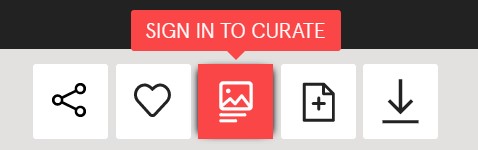
When you are signed in, use the 'Add artwork to Curation' button under artwork images to add your choices to your Curation.
'Add artwork to Curation' button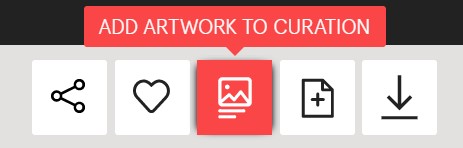
You will need a designated collection user account to access collection-only features, such as the option to flag as relating to a physical exhibition, add extra images or choose a venue.
Collection-only features include linking to a venue, listing as an 'exhibition' or uploading images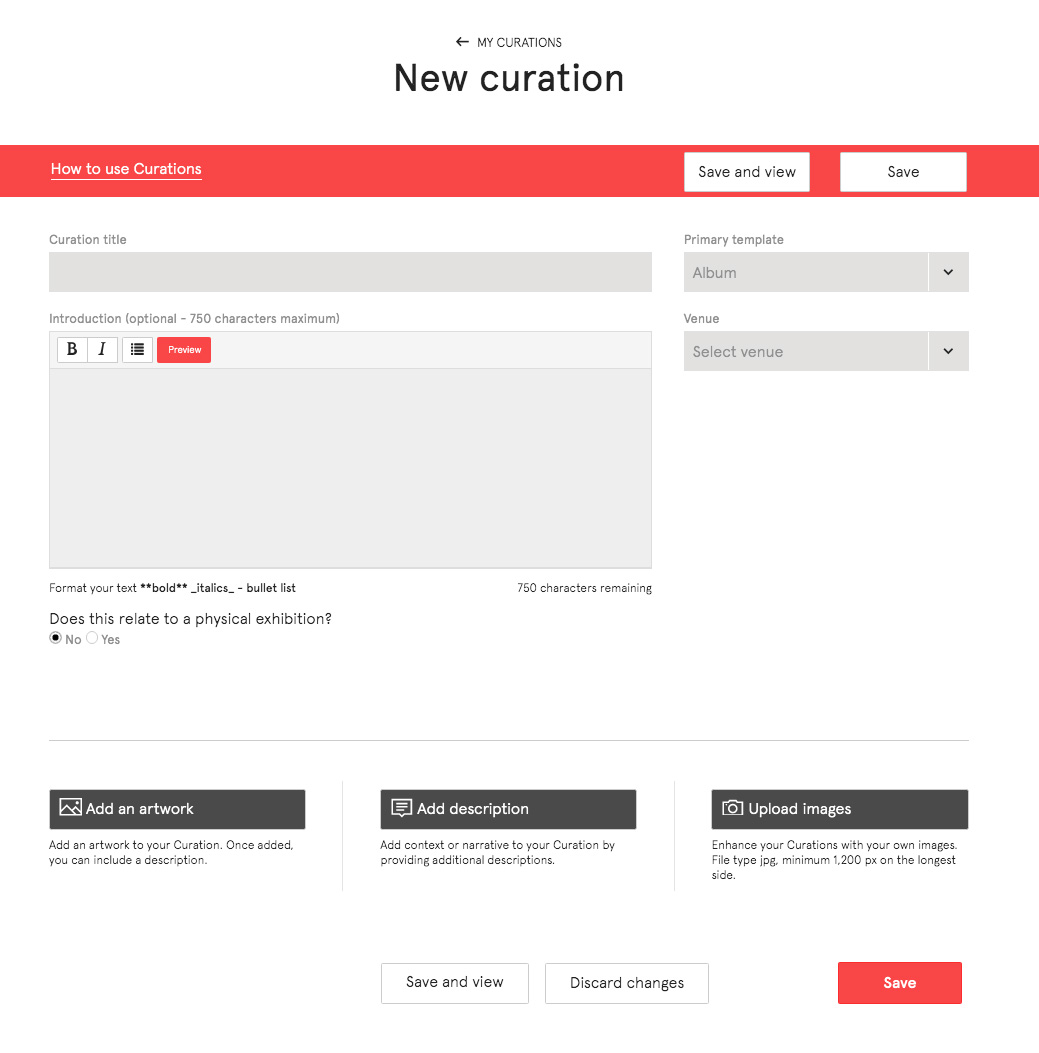
If you do not see these options when making a Curation, please get in touch with collections@artuk.org
Arrange and interpret
Manage your Curations using the editor in My Curations – a feature available once you are signed into Art UK. Here, you can arrange the artworks within your Curation and choose how you want to view them: as an Album, Storyline, or Showcase.
Accessing the menu on the 'My Curations' page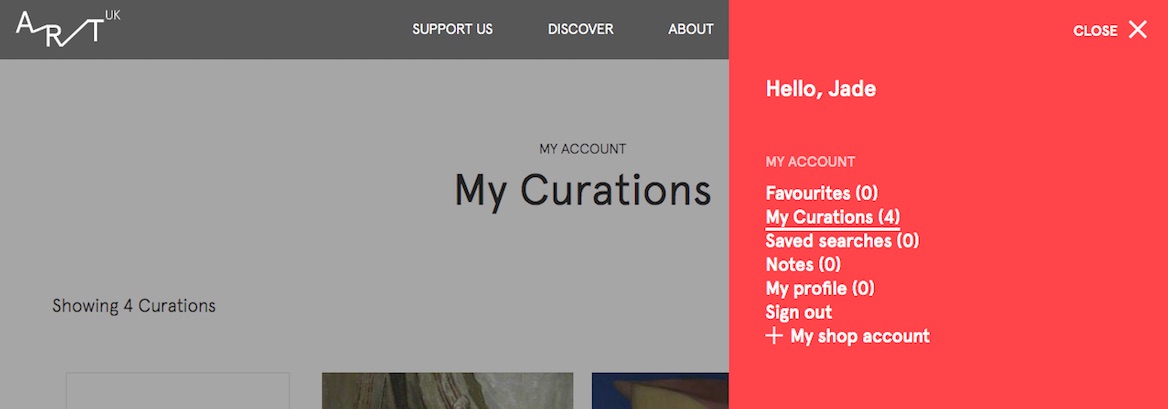
Give context or interpretation to your choices by adding text to tell the story you want to share.
Add extra images to your Curation, such as installation photographs, artist photographs, or artworks that are not on Art UK. Please ensure you have the appropriate rights to any uploaded images.
Publish and share
Once you're ready, you can choose to publish your Curation to share with the world on Art UK.
Please note that the website address (or URL) of your Curation will use the words in the Curation title, e.g.
Title: A Picture of Health
URL: https://artuk.org/discover/curations/a-picture-of-health
If you change the Curation title, this action will also change the URL, so please keep this in mind when sharing links to your Curation.
When sharing on social media, be sure to tag @artukdotorg on Instagram or Twitter – we will re-share with our followers whenever possible.
Need more help?
Find more detailed information on our Curations help page.